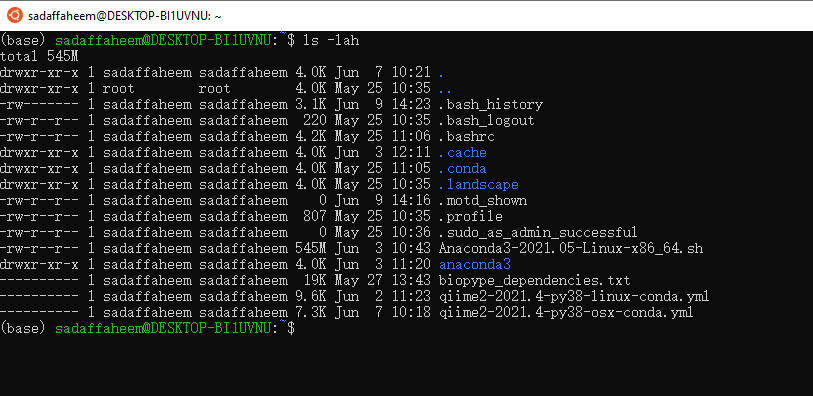ok, let me share the error with that file , as I do not know who to share so I am copy pasting all
(base) sadaffaheem@DESKTOP-BI1UVNU:~$ conda env create -n qiime2-2021.4 --file qiime2-2021.4-py38-linux-conda.yml
>>>>>>>>>>>>>>>>>>>>>> ERROR REPORT <<<<<<<<<<<<<<<<<<<<<<
Traceback (most recent call last):
File "/home/sadaffaheem/anaconda3/lib/python3.8/site-packages/conda/exceptions.py", line 1079, in __call__
return func(*args, **kwargs)
File "/home/sadaffaheem/anaconda3/lib/python3.8/site-packages/conda_env/cli/main.py", line 80, in do_call
exit_code = getattr(module, func_name)(args, parser)
File "/home/sadaffaheem/anaconda3/lib/python3.8/site-packages/conda_env/cli/main_create.py", line 81, in execute
spec = specs.detect(name=name, filename=get_filename(args.file), directory=os.getcwd())
File "/home/sadaffaheem/anaconda3/lib/python3.8/site-packages/conda_env/specs/__init__.py", line 43, in detect
if spec.can_handle():
File "/home/sadaffaheem/anaconda3/lib/python3.8/site-packages/conda_env/specs/yaml_file.py", line 18, in can_handle
self._environment = env.from_file(self.filename)
File "/home/sadaffaheem/anaconda3/lib/python3.8/site-packages/conda_env/env.py", line 159, in from_file
with open(filename, 'rb') as fp:
PermissionError: [Errno 13] Permission denied: '/home/sadaffaheem/qiime2-2021.4-py38-linux-conda.yml'
$ /home/sadaffaheem/anaconda3/bin/conda-env create -n qiime2-2021.4 --file qiime2-2021.4-py38-linux-conda.yml
environment variables:
CIO_TEST=
CONDA_AUTO_UPDATE_CONDA=false
CONDA_DEFAULT_ENV=base
CONDA_EXE=/home/sadaffaheem/anaconda3/bin/conda
CONDA_PREFIX=/home/sadaffaheem/anaconda3
CONDA_PROMPT_MODIFIER=(base)
CONDA_PYTHON_EXE=/home/sadaffaheem/anaconda3/bin/python
CONDA_ROOT=/home/sadaffaheem/anaconda3
CONDA_SHLVL=1
CURL_CA_BUNDLE=
PATH=/home/sadaffaheem/anaconda3/bin:/home/sadaffaheem/anaconda3/bin:/home/
sadaffaheem/anaconda3/condabin:/usr/local/sbin:/usr/local/bin:/usr/sbi
n:/usr/bin:/sbin:/bin:/usr/games:/usr/local/games:/mnt/c/Program Files
/WindowsApps/CanonicalGroupLimited.Ubuntu20.04onWindows_2004.2021.222.
0_x64__79rhkp1fndgsc:/mnt/c/Python/Python395/Scripts:/mnt/c/Python/Pyt
hon395:/mnt/c/WINDOWS/system32:/mnt/c/WINDOWS:/mnt/c/WINDOWS/System32/
Wbem:/mnt/c/WINDOWS/System32/WindowsPowerShell/v1.0:/mnt/c/WINDOWS/Sys
tem32/OpenSSH:/mnt/c/Program Files (x86)/IVI
Foundation/VISA/WinNT/Bin:/mnt/c/Program Files/IVI
Foundation/VISA/Win64/Bin:/mnt/c/Program Files (x86)/IVI Foundation/VI
SA/WinNT/Bin:/mnt/c/Users/admin/AppData/Local/Microsoft/WindowsApps:/m
nt/c/Program Files/Bandizip:/snap/bin
REQUESTS_CA_BUNDLE=
SSL_CERT_FILE=
active environment : base
active env location : /home/sadaffaheem/anaconda3
shell level : 1
user config file : /home/sadaffaheem/.condarc
populated config files :
conda version : 4.10.1
conda-build version : 3.21.4
python version : 3.8.8.final.0
virtual packages : __linux=4.4.0=0
__glibc=2.31=0
__unix=0=0
__archspec=1=x86_64
base environment : /home/sadaffaheem/anaconda3 (writable)
conda av data dir : /home/sadaffaheem/anaconda3/etc/conda
conda av metadata url : main
channel URLs : main/linux-64
main/noarch
r/linux-64
r/noarch
package cache : /home/sadaffaheem/anaconda3/pkgs
/home/sadaffaheem/.conda/pkgs
envs directories : /home/sadaffaheem/anaconda3/envs
/home/sadaffaheem/.conda/envs
platform : linux-64
user-agent : conda/4.10.1 requests/2.25.1 CPython/3.8.8 Linux/4.4.0-19041-Microsoft ubuntu/20.04.2 glibc/2.31
UID:GID : 1000:1000
netrc file : None
offline mode : False
An unexpected error has occurred. Conda has prepared the above report.
If submitted, this report will be used by core maintainers to improve
future releases of conda.
Would you like conda to send this report to the core maintainers?
[y/N]: